Vector Drawing Programs create line drawings
Supported file formats (in order of preference):
- Adobe Illustrator – .AI or .EPS
(versions 3 through CS5)
“Create outlines” on all fonts.
- Corel Draw – .CDR files
(versions 3 through 11)
Change all “fonts to curves”
*Must be saved as a legacy .AI file.
All eps files need to be saved as “vector” or “editable” .eps formats from vector drawing programs; not to be confused with a “raster”.
Have a logo or artwork you designed off Canva? We have had a lot of new clients using this program which is great for internal designs such as digital posts and more. However, Canva does not allow you to export as a vector file which is crucial to printing logos and designs. Check out this article on Illustrator vs Canva and why you should never design a logo in Canva because of the limitations.
Two types of artwork exist in the computer world, vector, and bitmap images. The vector form of digital artwork ensures the cleanest and most trouble-free transfer of your design to be screen printed. Computer applications such as Adobe Illustrator and Corel Draw are meant for the vector format. However, simply putting a photo into one of these programs does not mean it is a vector.
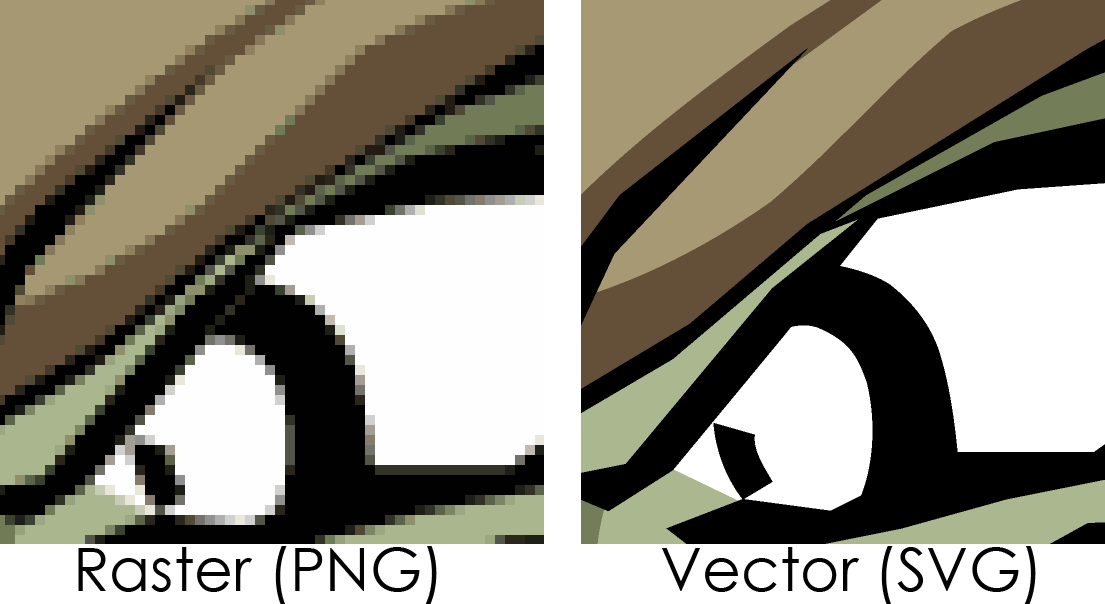 Art work for screen printing should always be in vector format (sometimes you can use a very high resolution photoshop image). Vector format is digitally drawn art that uses your original image as a reference. When an image is vectorized properly it can be resized to any size and not lose its image quality. When you zoom in on a jpeg you will notice that the edges get blurry, which makes for a bad film output. When you zoom in on a vector the lines will stay nice and crisp. A tip to remember: how you see your image on a computer screen, is how it will print out. When you zoom in close on your design, if the edges are blurry, pixelated or grainy, that is how it will also look when it’s printed out for screen printing.
Art work for screen printing should always be in vector format (sometimes you can use a very high resolution photoshop image). Vector format is digitally drawn art that uses your original image as a reference. When an image is vectorized properly it can be resized to any size and not lose its image quality. When you zoom in on a jpeg you will notice that the edges get blurry, which makes for a bad film output. When you zoom in on a vector the lines will stay nice and crisp. A tip to remember: how you see your image on a computer screen, is how it will print out. When you zoom in close on your design, if the edges are blurry, pixelated or grainy, that is how it will also look when it’s printed out for screen printing.
FILE FORMATS:
We accept the vector drawing program file formats and their vector .eps created files. Vector EPS files are the standard, however, we can accept photo programs Black & White Bitmap raster image type files as long as they are high resolution.
- .EPS
- .TIFF
- .SVG
- .PDF (editable)
- .BMP
- .JPEG
DO NOT SEND:
- Color bitmaps. These are raster images – (RGB or CYMK are not accepted).
- Website .jpg graphics, these are only 72 dpi., these are low resolution pixelated bitmaps
- Graphics with fonts that are not created / saves as curves / paths / outlines.
- Low resolution .pngs & .jpgs